|
US - Letter Layouts

Apple US Qwerty-Maltron letter layout

Apple US Maltron-Qwerty letter layout
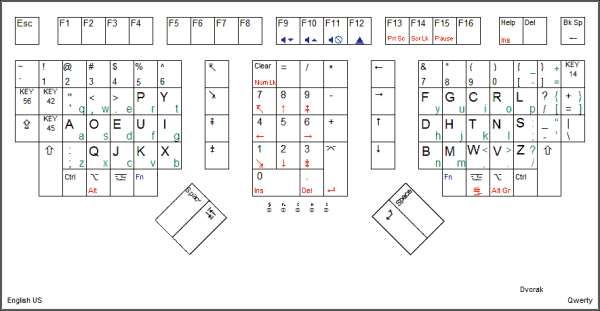
Apple US Dvorak-Qwerty letter layout.
See the
following PDF files for printable versions of Apple dominant US
English layouts:
The layouts are coloured
to show the dominant and secondary (in green) letter layouts and
the Apple/PC differences.
The key-tops are normally
laser marked so are in black only, although hand
engraved key-tops with different colours (as shown in
the above picture) are
available for an additional fee.
The Apple keyboard layout has the
Operating System "OS" keys to the centre of the
keyboard, whilst on a PC layout the "OS" and "APL" keys
are between the "Ctrl" and "Alt" keys. The number pad on
an Apple keyboard is numeric only, whereas on a PC it
may also be used for cursor control with the "Num Lock"
key.
Additional keys have been provided
that return valid but often unused key-codes so that a
user may add some additional keys to their keyboard
without upsetting any other keyboard that may also be in
use on that computer.
On the US language keyboard these
additional keys are No: 14, 42, 45 and 56. The key-tops
for these keys are marked K14, K42 etc.
Additionally true support for both
Apple Mac and PCs is incorporated by switching between
two separate sets of key-tables. This ensures that the
positions used on a Mac for function keys F13, F14 and
F15 return the correct key-codes when in Apple mode, and
return the correct (different) key-codes when in PC
mode.

Keyboards are available in Apple
layout dominant or PC layout dominant configurations and
with two of the three following layouts:
-
Qwerty
-
Maltron
-
Dvorak
These layouts
have separate maps in the keyboard so no changes have to
be made to switch layouts at the computer end.
Layout and Apple/PC changeover is by a pair of slide
switches on the underside of the keyboard.

Keyboards can be supplied with Apple
or PC style layouts and may be either "Single" engraved
or "Dual" engraved. Single engraved shows only the
dominant letter layout. Dual engraved shows both
dominant and secondary letter layouts which makes it
easier to switch between layouts (if for example the
keyboard was being shared).
An international version of the
US Executive is in development which will allow us to
provide dynamic switching between two languages e.g.
Russian
Cyrillic-English US dual layout, and to
support Asian language e.g. JIS (Japanese) layouts. This
version also has numeric "comma" as well as "stop" on
the keypad and the "0" key is single width.
|